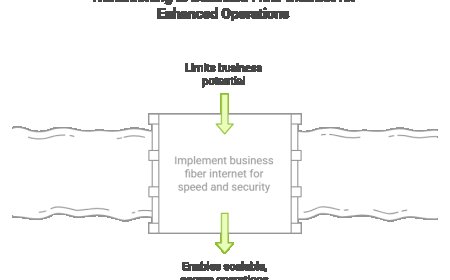Everything You Need to Know About Phone Diagnostic Software
Phone Clinix is powerful phone diagnostic software that helps users and pros quickly detect and fix smartphone hardware issues.
In todays hyper-connected world, smartphones are central to how we communicate, work, navigate, and stay entertained. As these devices become more advanced, they also become more complex packed with sensors, chips, and systems that can fail or degrade over time. For technicians, refurbishers, and even everyday users, troubleshooting smartphone problems has evolved beyond trial and error. This evolution is led by one essential innovation: phone diagnostic software.
Whether youre running a mobile repair shop or just want to keep your device in optimal condition, understanding phone diagnostic software is crucial. In this comprehensive guide, well explore what it is, how it works, why it matters, and how top tools like Phone Clinix are reshaping mobile diagnostics.
What Is Phone Diagnostic Software?
Phone diagnostic software is a specialized tool designed to test and evaluate the health of a smartphones components. These software platforms can detect and report on issues in real-time, enabling technicians or users to identify hardware faults or performance problems without opening the device.
Such software tests a wide range of elements, including:
-
Display & touch screen responsiveness
-
Battery health and charging cycles
-
GPS functionality and accuracy
-
Wi-Fi, Bluetooth, and cellular network performance
-
Microphone and speaker clarity
-
Camera functionality
-
Internal sensors (accelerometer, gyroscope, magnetometer, etc.)
-
Storage performance
-
Buttons and ports
With one app, you can determine whether a device is in perfect condition or in need of repair and this is where Phone Clinix excels.
Why Is Diagnostic Software Necessary?
Smartphones are no longer simple machines. Theyre complex ecosystems of hardware and software interacting in real time. Diagnosing a malfunctioning device manually is not only time-consuming, but often inaccurate. Thats why phone diagnostic software has become indispensable.
Key Benefits:
-
Accuracy: Pinpoints exact hardware or software faults.
-
Speed: Reduces diagnosis time from hours to minutes.
-
Transparency: Generates reports for customers or internal use.
-
Professionalism: Builds trust through consistent testing procedures.
-
Scalability: Helps businesses process multiple devices efficiently.
Imagine a technician working in a high-volume repair shop. Without diagnostics, theyd need to guess whats wrong based on symptoms. With Phone Clinix, they can run a 30-point inspection in minutes and get a clear, detailed report of whats working and what isnt.
Introducing Phone Clinix: A Leader in Phone Diagnostic Software
Among the most trusted solutions on the market today is Phone Clinix, a professional-grade phone diagnostic software built for speed, accuracy, and usability. Its widely used by mobile repair shops, resellers, IT departments, and refurbishers.
Key Features of Phone Clinix:
-
Cross-platform support (Android and iOS)
-
30+ hardware diagnostic tests
-
Sensor calibration and live performance monitoring
-
Exportable diagnostic reports
-
No rooting or jailbreaking required
-
Regular updates for compatibility with new devices
-
Intuitive UI perfect for all skill levels
Whether youre checking a phone pre-repair, post-repair, before a resale, or during a trade-in evaluation, Phone Clinix gives you the tools to get the job done right.
How Phone Diagnostic Software Works
At its core, phone diagnostic software functions by triggering a response from each component of the phone and evaluating the outcome. For example:
-
For the touchscreen, the software will ask the user to swipe or tap at different parts of the screen to detect dead zones.
-
For GPS, it will scan satellites, signal strength, and triangulation accuracy.
-
For the microphone and speaker, it may prompt the user to speak and then replay the audio to test clarity.
In Phone Clinix, this process is automated and presented in a clean, step-by-step interface. As each test is completed, the result is logged and displayed with a pass/fail status. At the end of the test sequence, a complete report is generated.
Types of Users Who Benefit from Phone Diagnostic Software
1. Repair Technicians
Technicians can run diagnostics before and after a repair job to ensure full functionality. This avoids misdiagnosis and improves customer satisfaction.
2. Resellers and Refurbishers
Pre-owned phone businesses can use Phone Clinix to certify that devices meet a standard of quality before resale.
3. Retailers and Trade-In Centers
Retail stores accepting trade-ins can quickly evaluate device health to determine value, using diagnostics to validate the condition.
4. Fleet Managers and IT Departments
Companies managing a fleet of phones can routinely test devices to prevent downtime, ensure battery performance, and detect wear.
5. Advanced Users
Tech-savvy individuals can use tools like Phone Clinix to monitor the health of their devices, especially before selling or after experiencing problems.
Key Components You Can Diagnose with Phone Clinix
Lets take a closer look at some of the areas where Phone Clinix performs best:
-
Battery Health: Check battery charge cycles, temperature, capacity, and charging performance.
-
Touchscreen: Detects dead zones, ghost touches, and responsiveness.
-
Wi-Fi and Bluetooth: Tests for signal strength, connection stability, and transmission speed.
-
GPS: Verifies location accuracy, satellite lock time, and interference.
-
Camera: Checks lens focus, image capture, front/rear switch, and recording ability.
-
Microphone/Speaker: Evaluates input/output quality and checks for distortion or muted components.
-
Sensors: Confirms the function of gyroscopes, accelerometers, magnetometers, proximity sensors, and more.
-
Button Testing: Detects physical damage or unresponsive volume/home/power buttons.
Advantages of Using Phone Clinix Over Other Tools
While many diagnostic apps exist, Phone Clinix stands out in several areas:
| Feature | Phone Clinix | Generic Apps |
|---|---|---|
| Pro-grade hardware testing | ? | ? |
| Exportable reports | ? | ? |
| Cross-platform support | ? | Limited |
| Regular updates | ? | Rare |
| Sensor calibration | ? | ? |
| Step-by-step automation | ? | ? |
| No root/jailbreak needed | ? | ? |
| Designed for repair workflows | ? | ? |
When compared with basic consumer apps, Phone Clinix is more reliable, professional, and designed with real-world repair needs in mind.
Tips for Getting the Most Out of Phone Clinix
-
Run diagnostics before every repair: Document the initial state of the device.
-
Use post-repair reports: Validate the repair and build customer trust.
-
Customize test flows: Skip unnecessary tests depending on the situation (e.g., screen-only issues).
-
Train your team: Standardize usage to ensure consistency across technicians.
-
Keep it updated: Make sure your app is up to date with the latest device compatibility and features.
-
Use it as a sales tool: Show customers detailed diagnostics to justify pricing or trade-in values.
Final Thoughts
Whether youre managing hundreds of devices or troubleshooting a single smartphone, phone diagnostic software is an essential part of your toolkit. It saves time, improves accuracy, and ensures you deliver professional-grade results every time.
Among the options available, Phone Clinix rises above the rest thanks to its robust feature set, ease of use, and alignment with the needs of mobile repair professionals. From fast diagnostics to professional reporting, it empowers users to work smarternot harder.
In a world where every second and every customer experience counts, mastering tools like Phone Clinix is no longer optional its the new standard in mobile diagnostics.