How To Convert YouTube Video into MP3 Without Losing Audio Quality?
Learn how to convert YouTube videos to MP3 without losing audio quality using the right tools, best settings, and expert tips for high-fidelity sound.

The rise of digital consumption has made YouTube a dominant source for music, podcasts, lectures, and countless audio-centric videos. But often, users wish to extract that sound in MP3 format, compact, portable, and offline-ready. The challenge, however, lies in preserving the original audio quality. Many converters promise fast downloads but compromise fidelity, leaving you with a dull, flat listening experience. The solution isnt just about convenience, its about method.
Understanding the Basics of Audio Conversion
When a video is converted from YouTube to MP3, the tool extracts the audio stream and transcodes it into the MP3 format. During this transcode, especially if improperly handled, data can be stripped to reduce file size, a process known as lossy compression. This is where quality gets sacrificed. Frequencies can be clipped, subtle background nuances erased, and the final output might sound thinner or hollow.
MP3 itself is a lossy format, but not inherently low-quality. It all hinges on how the file is encoded. Bitrate, sampling rate, and codec efficiency all play pivotal roles in the final output. Understanding these parameters gives you control over what you hear.
Choosing the Right Tool for Lossless Conversion
Not all YouTube-to-MP3 converters are created equal. Some prioritize speed over precision, compressing audio aggressively to deliver quick results. Others offer advanced options to maintain the highest fidelity possible.
Look for tools that offer:
-
320kbps bitrate support
-
Variable bitrate (VBR) encoding
-
No watermarking or re-encoding layers
-
Support for original audio stream extraction (without transcoding twice)
Recommended tools include:
-
YTMP3.cc (high-quality version)
-
YT-DLP (command-line for purists)
These platforms ensure minimal degradation, preserving the richness of the original audio.
YouTube Audio Quality Limitations
Its important to recognize that YouTube compresses audio during upload. Even the best video on the platform wont contain studio-grade sound. Typically, YouTube delivers audio in AAC format at 128kbps or Opus at 160kbps, depending on the browser and device.
Thus, even before conversion begins, theres a ceiling to the fidelity you can extract. However, by downloading from the best possible stream and avoiding further compression, you can maintain nearly identical quality to whats streamed.
Best Practices Before You Convert
Start with the highest quality source available. If the original video was uploaded in HD or 4K, chances are the audio stream is of better quality. Avoid low-res uploads, as they often have muffled or compressed sound baked in.
Key tips:
-
Check video quality (prefer 1080p or higher)
-
Ensure it's not a re-upload of already compressed audio
-
Prefer official music channels or content creators with professional gear
Remember: your final output can never exceed the quality of your source.
Step-by-Step Guide: Converting YouTube to MP3
-
Choose a trusted converter like Flvto.
-
Copy the video URL from your browser.
-
Paste the link into the converter.
-
Select MP3 format with 320kbps bitrate.
-
Choose output directory and filename formatting.
-
Start the conversion.
-
Verify the file by playing it on a high-quality media player (like VLC or Foobar2000).
Always cross-check the bitrate of your final file using properties or dedicated tools like MediaInfo.
Common Mistakes That Degrade Audio
Even with the right tool, small missteps can sabotage your results. Avoid:
-
Using batch converters that process multiple files at once without quality control
-
Downloading from low-quality sources
-
Converting multiple times (e.g., MP4 ? WAV ? MP3)
-
Using free online tools filled with intrusive ads or malware
Each unnecessary conversion layer peels away fidelity, leaving behind a shell of the original richness.
Advanced Tips for Music Lovers
If youre a music lover, MP3 might not cut it. Tools like YT-DLP allow extraction in Opus or WebM audio formats. You can also convert to FLAC, a lossless format, though YouTube doesnt serve FLAC natively, so this only helps maintain quality post-download.
For MP3, always aim for:
-
320kbps CBR (constant bitrate)
-
Use LAME encoder with Insane preset for top-tier results
-
Add ID3 tags using tools like MP3Tag for organization
-
Normalize volume and eliminate silent gaps without re-encoding
Audiophile-grade listening begins with careful handling, not just high-end headphones.
Is It Legal?
Downloading YouTube videos, even just audio, can exist in a legal gray zone. According to YouTubes Terms of Service, content should only be downloaded if the platform provides a download button. That said, downloading public domain, royalty-free, or personally uploaded content is typically acceptable.
Do not download copyrighted music without proper licensing. Always respect content creators' rights. Use the downloaded MP3s for personal use, not redistribution
Conclusion
Converting YouTube videos to MP3 without sacrificing audio quality is entirely possible, but it requires discernment. The right tools, the best source video, and smart settings together ensure that your final MP3 sounds as close to the original as possible. Its not just about pressing download, its about preserving the sonic texture, clarity, and depth of the original track. High-quality sound is no longer a luxury; with the right method, its a standard you can hold onto.